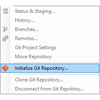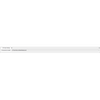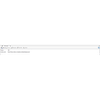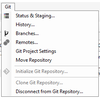First steps with CODESYS git
First steps with CODESYS git
This is in no way a complete overview on what git offers. It is merely meant as a primer to get you up and running with git quickly.
Installing git
- Start the CODESYS installer,
- Select the installation you wish to extend with git and press "Change",
- In AddOns select the browse category,
- Now enter git in the search bar and start the search by pressing enter,
- Select it and press install and follow the instructions,
- Wait for the installation to complete,
- Ready!
CODESYS git usage
1.
Attachments: