Home
Attachments
Screen Shot 2019-12-14 at 22.19.35.png
(194815 bytes)
There is a newer version of this page. You can find it here.
This is the personal project of i-campbell.
To-Do list:
CODESYS 4 MAC (80% complete)
4x4x4 Zauberwürfel solving 3D simulator for softmotion (no hardware) (0%)
4x4x4 Zauberwürfel solving robot (hardware) (0%)
3d printer (0%)
CODESYS 4 MAC
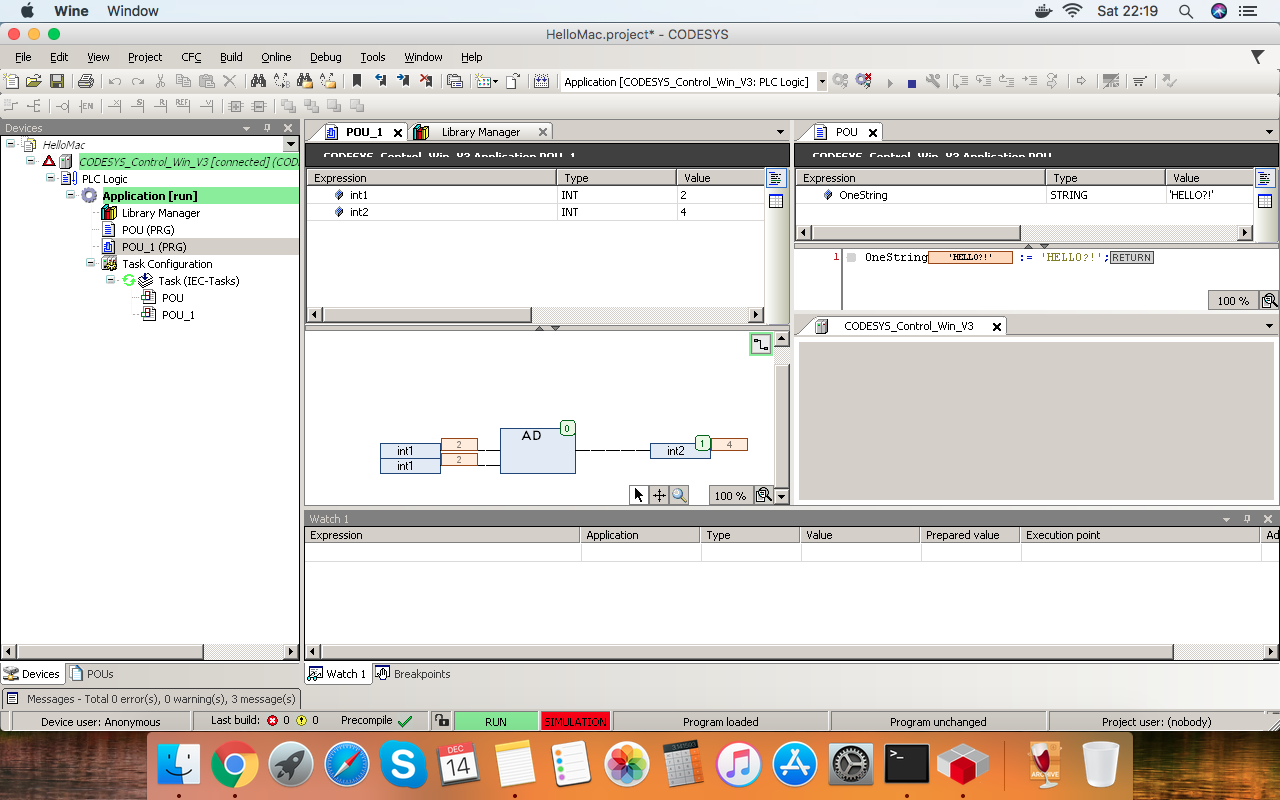
- I have found myself in a situation where I have no windows PC at home, yet access to an '11 vintage Mac. i5 processor, currently 4GB RAM. Läuft!
- This should be more or less identical to CODESYS 4 Linux
- Initial testing of the docker image at CODESYS 4 Linux gave some X11 related errors.
- managed to get it working this weekend (see above screenshot)! However the install was very chaotic, jumping between installing from different sources. I don't have an exact steps to repeat the install, for this I will have to clean up all the installations I have made, and reinstall from scratch.
- Steps I am sure I needed (but not guaranteed to be exhaustive or in order at this stage)
- xquartz.org, downloaded from xquartz.org. This is like X11 libs for mac, and is a prereq for Wine. Maybe wine would have installed it for me?
- Install Wine development for mac directly form WineHQ
- Installed homebrew as per https://brew.sh/ (who new homebrew was related to St Helena)
- At some point Command Line Tools for X-Code were needed. For me I think it prompted me to install these when I installed docker, but you should be able to get them by typing the command "git"
- brew install msitools
- brew install wget
- download install2.sh from the CODESYS 4 Linux page. Change "wine-development" to "wine" and "wineserver-development" to "wineserver" throughout this file. run the script.
- the winetricks as written in the script didn't work for me. I later got them to work by individually installing progressively higher versions of .NET manually through winetricks. Will have to document this further.
- Mono would be better than .net framework (as Mono is free), but CODESYS specifically checks the right version of .net is installed.
- Once I had wine, msitools, .net and wget working, and then the codesys package downloaded and installed with the install2.sh script, everything worked. Took a couple of minutes to startup the first time, then a much more normal startup.
- DOES WORK: creating new projects, saving new projects, adding CFC and ST, running the code using the inbuilt simulator.
- NOT YET WORKING:
- I am missing some windows fonts, so for example in CFC editor, an 'ADD' block is shown as an 'AD' block. Hillarious, but also not.
- Nothing at all is displayed for CODESYS Control Win Device Editor, so for example I can't go online, can't look at the logs for my device, and anything else from the Device Editor.
- Ctrl+F7. How do you even F7 on a mac anyway?
- NOT TESTED: Anything else.
- I INTEND TO DO: Get a CODESYS For Linux SL running on this MAC, and download to it. Maybe download also to a raspberry. Fix the font bug, fix the F7 bug if possible. Once this chaotic install is human readable, merge info with CODESYS 4 Linux project. Stretch goal: get a fieldbus working, preferably ethercat :).