I am attempting to get started here and bumping into this funny issue.
I am using this version of CODESYS:
==============================
DETAILED VERSION INFORMATION
Created at 2024-03-10
==============================
Startup profile: ............................................................... CODESYS V3.5 SP19 Patch 6
OS version: .................................................................... Microsoft Windows NT 10.0.19045.0
.NET version: .................................................................. 4.0.30319.42000
When attempting to customize the menus or toolbar it does not work. The additional commands, Insert TON box & Insert TOFF box, are present in the Customize Menus or Toolbars when re-opening the Customize options but neither the menu or the toolbar gets updated with these. Would also like to add them in the Ladder Toolbox as there are only 9 items in there which does not include the one mentioned above.
You get fewer tools when you create a new POU and choose ladder diagram instead of ladder logic diagram. Create a new POU and select ladder logic diagram and you should find the additional tools you are looking for in the toolbox.
Hello,
I am attempting to get started here and bumping into this funny issue.
I am using this version of CODESYS:
==============================
DETAILED VERSION INFORMATION
Created at 2024-03-10
==============================
Startup profile: ............................................................... CODESYS V3.5 SP19 Patch 6
OS version: .................................................................... Microsoft Windows NT 10.0.19045.0
.NET version: .................................................................. 4.0.30319.42000
When attempting to customize the menus or toolbar it does not work. The additional commands, Insert TON box & Insert TOFF box, are present in the Customize Menus or Toolbars when re-opening the Customize options but neither the menu or the toolbar gets updated with these. Would also like to add them in the Ladder Toolbox as there are only 9 items in there which does not include the one mentioned above.
Due because of the version I am using ?
Any assistance would definitely be appreciated.
Thank you
Mike
You get fewer tools when you create a new POU and choose ladder diagram instead of ladder logic diagram. Create a new POU and select ladder logic diagram and you should find the additional tools you are looking for in the toolbox.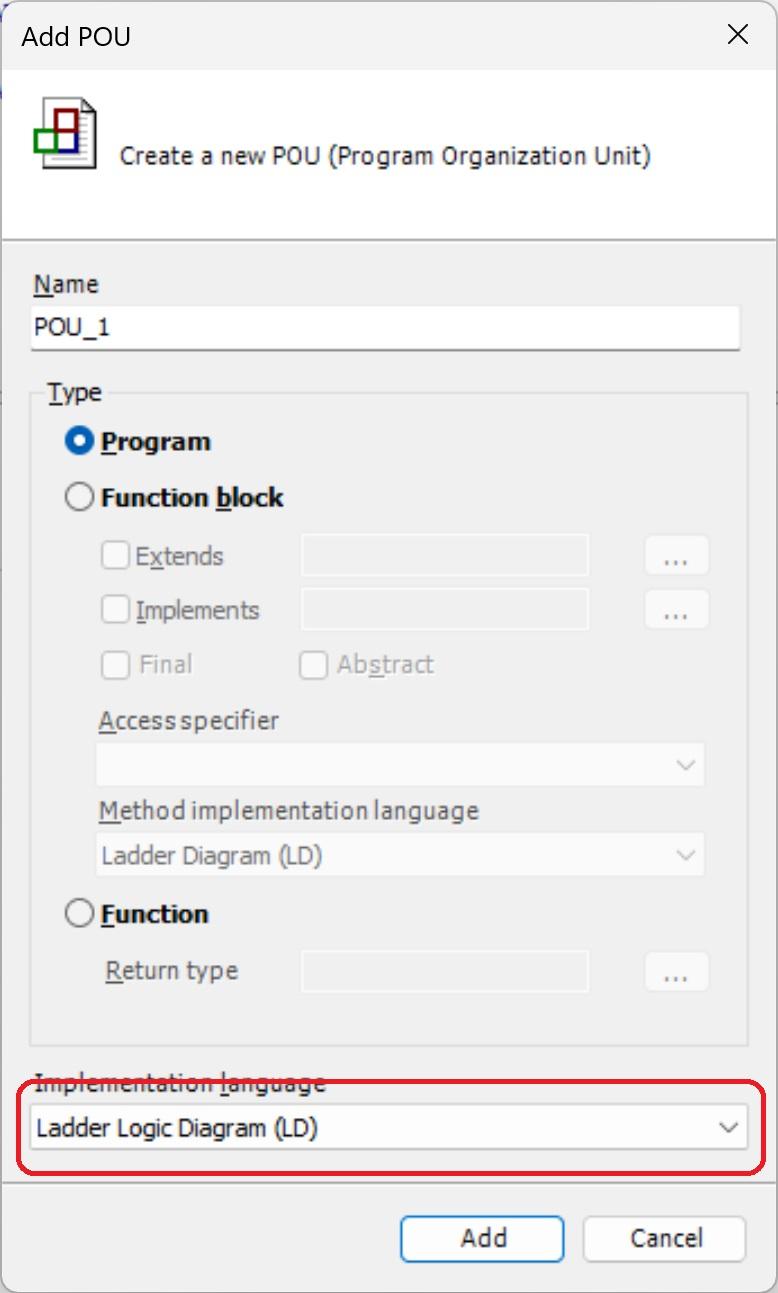
Last edit: dhumphries 2024-03-11
That definitely does the job with the Ladder Logic Diagram type; fully equipped toolbox.
Just starting with Codesys and was following programming steps which explains the choice of ladder I had picked.
Thanks for the tip and have a good one!
Cheers!