It looks like all image pools in every library are always downloaded to the /usr/Visu folder in the PLC for web visualization, even if they're not actually referenced in the program. Is there a way to prevent that?
If you would like to refer to this comment somewhere else in this project, copy and paste the following link:
Throwing it out there because I don't know if this changes anything for libraries but have you right clicked on the "ImagePool" object and gone to properties->Image Pool Tab and checked "Download only used images"?
Yes, that does work. The problem is, I'm using the Bitmap ID variable to animate some graphics, and if I check this option, it only downloads the first image in the pool.
It makes sense that it works this way, but there almost needs to be a third option--only download image pools where at least one of the images is referenced.
If you would like to refer to this comment somewhere else in this project, copy and paste the following link:
Not the best way of doing it but in the past I have created a visu that has those images on a page that isn't accessible so that it includes those images when downloading. I agree a third option would be nice.
If you would like to refer to this comment somewhere else in this project, copy and paste the following link:
Hello everyone,
@Comingback4u described the correct way to fix this issue.
If you are using the bitmap id variable, you can use images which are in a totally different image pool than your static image is.
Therefore you have to download all images which could be used and therefore no optimizations are possible.
If you know which images you need, move them into a separate imagepool and uncheck the box "Download only used image pools".
Best regards,
Marcel
If you would like to refer to this comment somewhere else in this project, copy and paste the following link:
It looks like all image pools in every library are always downloaded to the /usr/Visu folder in the PLC for web visualization, even if they're not actually referenced in the program. Is there a way to prevent that?
Throwing it out there because I don't know if this changes anything for libraries but have you right clicked on the "ImagePool" object and gone to properties->Image Pool Tab and checked "Download only used images"?
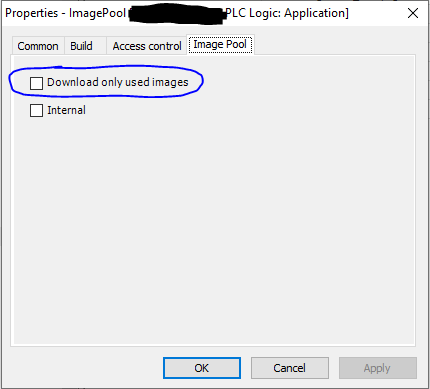
Last edit: Lo5tNet 2020-04-09
Yes, that does work. The problem is, I'm using the Bitmap ID variable to animate some graphics, and if I check this option, it only downloads the first image in the pool.
It makes sense that it works this way, but there almost needs to be a third option--only download image pools where at least one of the images is referenced.
Not the best way of doing it but in the past I have created a visu that has those images on a page that isn't accessible so that it includes those images when downloading. I agree a third option would be nice.
Hello everyone,
@Comingback4u described the correct way to fix this issue.
If you are using the bitmap id variable, you can use images which are in a totally different image pool than your static image is.
Therefore you have to download all images which could be used and therefore no optimizations are possible.
If you know which images you need, move them into a separate imagepool and uncheck the box "Download only used image pools".
Best regards,
Marcel