Home
Project Members:
- aliazzz (admin)
- hermsen (admin)
- i-campbell (admin)
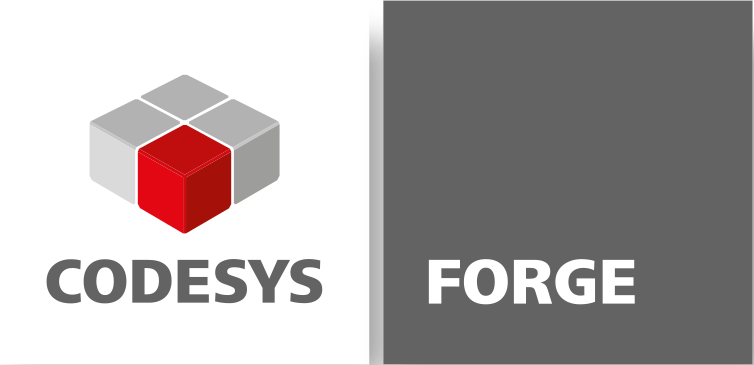
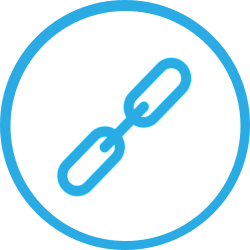
co🔗e: Linked List
This Page
Introduction | Usage | Download | Requirements | Acknowledgements
Introduction
Linked lists are suitable as a flexible and modular way to implement simple and powerful code with ease.
This library will allow you to leverage the simplicity, power and flexibility of linked lists.
A linked list is a data structure that represents a sequence of nodes (Elements). This library implements a so called "double linked list", which simply means that the list gives each Element pointers to both the next Element and the previous Element. Unlike an array, a linked list does not provide constant time access to a particular “index” within the list. This means that if you’d like to find the K-th element in the list, you will need to iterate through K elements. The benefit of a linked list is that you can add and remove Elements from the list during runtime so this means you can very easily extend your code with new FB's without extra coding since itteration with Elements is always done in FOR and/or WHILE loops. This means that, by design your code doesn't need to be rewritten, as demonstrated in the example below 👇
Usage
- Insert the Library Reference in your program's library manager.
- Declare a new FB named FB_ExtendedElement
- We need to either to
- 1) extend ~~~ FB_Element ~~~ since it has been decorated as ~~~ ABSTRACT ~~~ or
- 2) implement interface ~~~ LinkedList.IElement ~~~
Pro Tip
Any new FB that will be a part of the List should preferably use method 2) implement interface. This way FB_ExtendElement will act as a baseclass for your Element without being itself of type "FB_ELEMENT". EXTENDS means "IS OF CLASS .. ", while IMPLEMENTS means "MAKES USE OF INTERFACE .. ".
If you use encapsulation and composition for the appropriate interface, as a bonus you gain more freedom and more flexibility, it isn't a CLASS of! However, the penalty is that it will demand more programming effort since the Interface needs to be implemented.
FUNCTION_BLOCK FB_MyElement IMPLEMENTS LinkedList.IElement // We choose implement interface here
VAR
_itfPrev : IElement;
_itfNext : IElement;
_itfList : IList;
_uiCount : UINT := 0;
END_VAR
// Body
METHOD IsListMemberOf : BOOL // xMember
VAR_INPUT
itfList : IList;
END_VAR
// Body
IsListMemberOf := (itfList = THIS^._itfList);
METHOD RemoveElem : IElement
// Body
IF _itfList = 0 THEN
// This element is not a member of a list
RemoveElem := 0;
RETURN;
END_IF
RemoveElem := _itfList.RemoveElem(THIS^);
PROPERTY IsLinkedElem : BOOL
// Get
GetIsLinkedElem := (_itfList <> 0); // 0 = interface is not initialised (pointing to something)
// Set not implemented
PROPERTY List : IList
// Get
List := _itfList;
// Set
_itfList := List;
PROPERTY NextElem : IElement
// Get
List := _itfList;
// Set
_itfList := List;
PROPERTY PrevElem : IElement
// Get
PrevElem := _itfPrev;
// Set
_itfPrev := PrevElem;
METHOD ReturnInstance : POINTER TO FB_MyElement
// Body
ReturnInstance := THIS;
METHOD Count : UINT;
// Body
_uiCount := uiCount + 1;
PROPERTY GetCount : UINT
// Get
GetCount := _uiCount;
- Declare an instance of LIST
- Declare an instance of FB_MyElement;
VAR
BuildList : BOOL;
RemoveElem: BOOL;
List : LinkedList.List;
El1: FB_MyElement;
El2: FB_MyElement;
El3: FB_MyElement;
El4: FB_MyElement;
ListSize : UDINT := 0;
itfCurElement : IElement;
END_VAR
// Body
IF BuildList THEN // Add all elements
List.AppendElement( El1 );
List.AppendElement( El2 );
List.AppendElement( El3 );
List.AppendElement( El4 );
BuildList := FALSE;
END_IF
IF RemoveElem THEN // Removes the latest valid accessed element
IF itfCurElement <> 0 THEN
List.RemoveElement( itfCurElement );
END_IF
RemoveElem := FALSE;
END_IF;
ListSize := List.ListSize;
IF ListSize <> 0 THEN // not empty
itfCurElement := List.HeadElem;
WHILE itfCurElement <> 0 DO
FOR i := 1 TO 10 DO
// Count gets tallied up
itfCurElement.Count();
END_FOR;
CurCount := itfCurElement.GetCount;
// Get the next element by using the pointer stored in the element itself (we can also use PrevElem to get the previous element)
itfCurElement := itfCurElement.NextElem;
END_WHILE
END_IF
PRO TIPS
Always obtain access to elements via the functionblock instance of List.
Element require some burnerplate-code when compared to array's but they also more flexible due to their dynamic nature.
You can even claim dynamic Elements on the fly through use of the pre claimed dynamic memory pool factory class. This factory reserves a pre-defined number of elements for you which you can claim or release during runtime. Just check if a new element can be claimed (is there a free lement available from the pool?), claim it, add to the list with AddElement( .. ), ready.
Download
By downloading and using our software you abide by the MIT License
Download co🔗e - Linked List v1.0.0.0 library
Requirements
| System requirements and restrictions | Info |
|---|---|
| Programming System | CODESYS Development System Version 3.5.9.0 or higher |
| Runtime System | CODESYS Control Version 3.5.9.0 or higher |
| Licensing | - |
| Required Accessories | - |
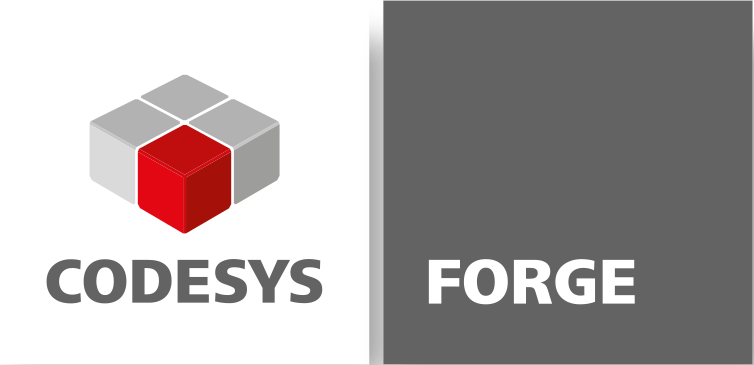

https://www.linkedin.com/in/hahermsen
Project Members:
- aliazzz (admin)
- hermsen (admin)
- i-campbell (admin)