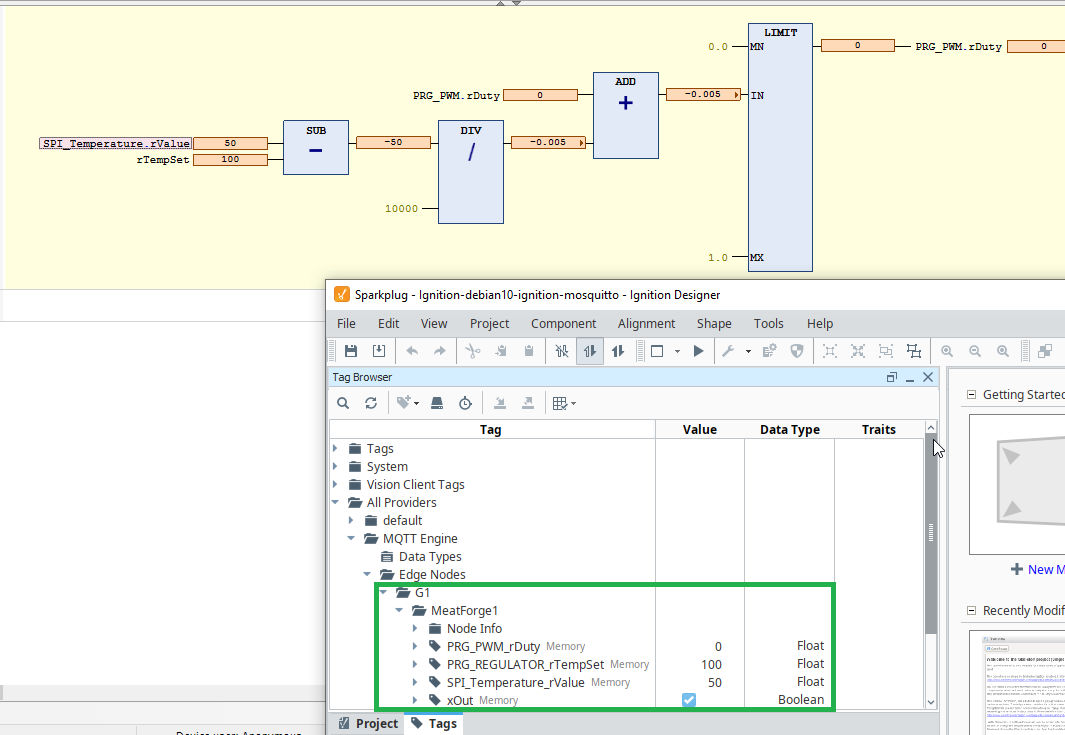Add SparkplugB to existing CODESYS project
There is a newer version of this page. You can find it here.


Project Members:
- aliazzz
- hermsen (admin)
- i-campbell (admin)
Sparkplug™ and the Sparkplug™ logo are trademarks of the Eclipse Foundation
Copyright © 10/11/19 Eclipse Foundation, Inc. https://www.eclipse.org/legal/efsl.php
Add SparkplugB to an existing CODESYS project
Information and guides
Sparkplug™ information | Preview how-to | Setup a test system with Ignition Primary Host | Add SparkplugB to existing CODESYS project
This page
Introduction | Update | Testing
Introduction
- This guide takes the open source project, meatforge and makes its variables available to a SparkplugB SCADA/IIoT Host Node.
- If you don’t have a SparkplugB test system up and running, you can use our lightweight Primary Host Node which is demonstrated in our [Preview how-to] or
- You can follow the guide at [Setup a test system with Ignition Primary Host].
- This guide uses an outdated version of the code, the latest version has been significantly updated and is more user friendly. We urge you to use the latest version.
Update
- Download and open the meatforge project
- Update the project to your actual system
- Double click Device > Application > Library Manager
- Press the Add Library button and add the SparkplugB library
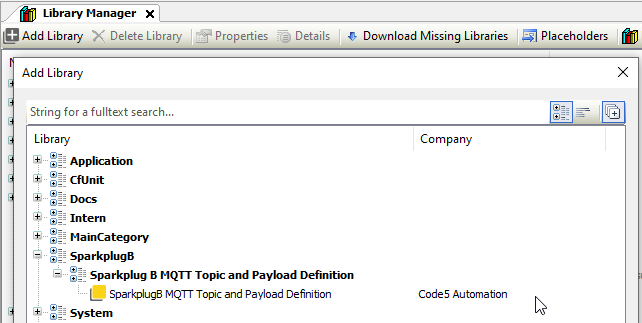
- Right click application and Add Object > POU. Call it Sparkplug, Type: Program, Language: ST.
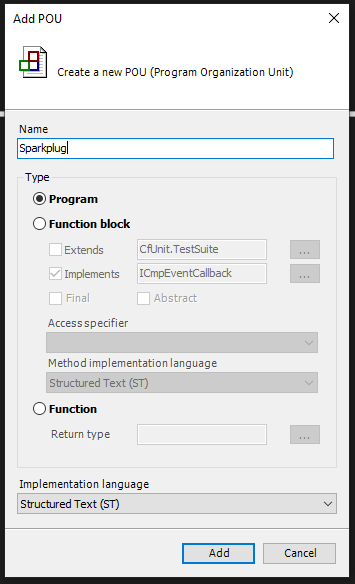
- Open the new POU and add an EoN : SparkplugB.FB_Edge_Of_Network_Node;
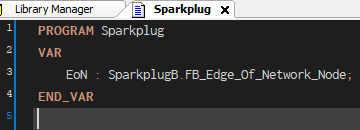
- Click the first line of the implementation part of this POU and press F2 to bring up the Input Assistant. Categories > Instance Calls > EoN > Tick “Insert with arguments” > OK
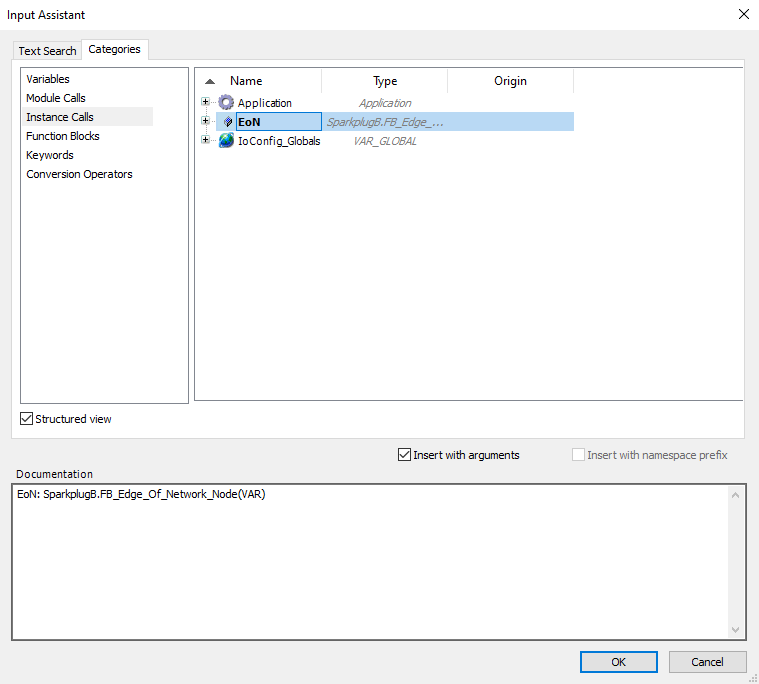
- You should now have this view:
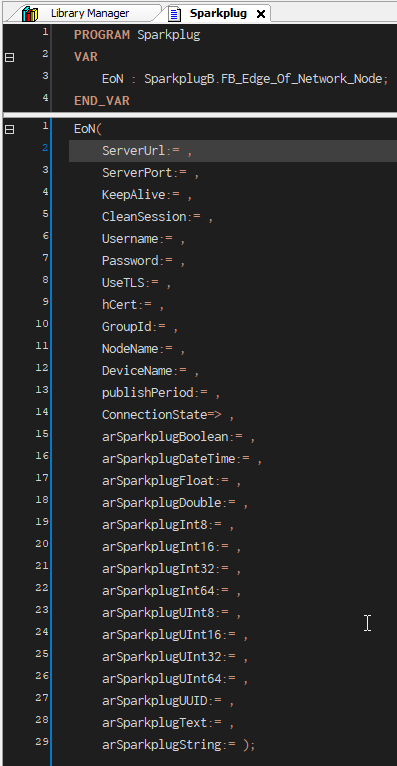
- Fill in your server connection settings, eg:
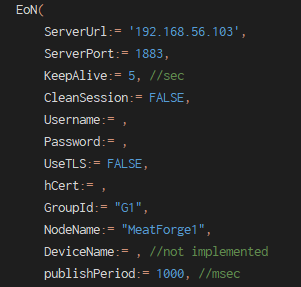
- Now there are only a few variables in this project. We need to create a SparkplugB.FB_SimpleValue for each of them, but in an array. Note that each datatype has its own array, and the nature of VAR_IN_OUT means that each array is required.
PRG_PWM.rDuty: REAL;
PRG_REGULATOR.rTempSet: REAL;
SPI_Temperature.rValue : REAL;
xOut: BOOL;
a. Declare the necessary arrays. Unused array can be declared with 0 elements =p
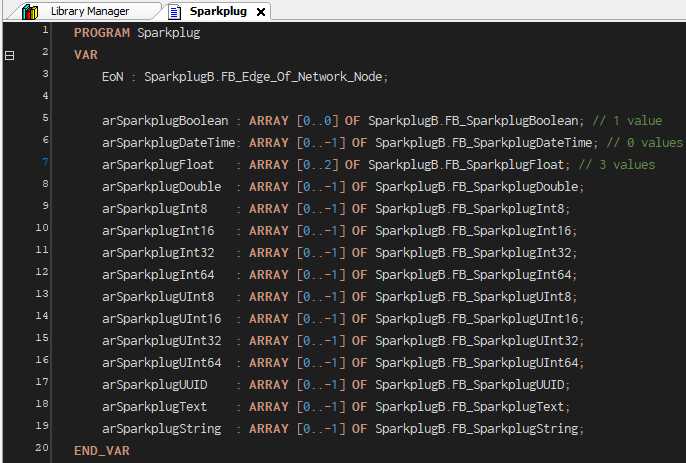
b. Add the new arrays to the EoN call.
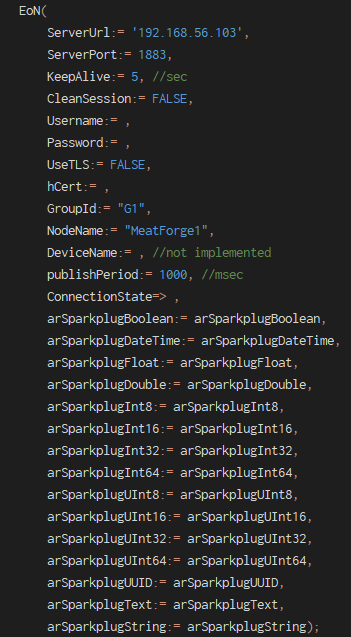
c. Write the names and copy the values in code:
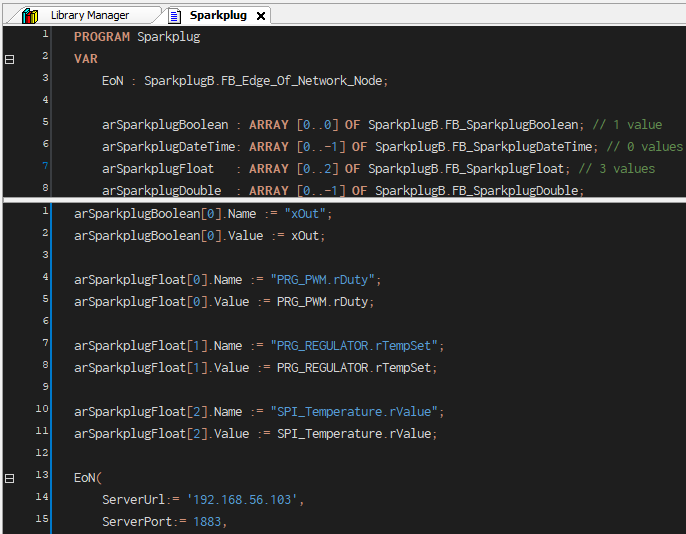
d. Add a new task for this new POU, or use an existing one.
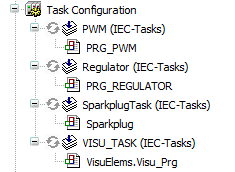
Testing
- Now run it and see if you get the values into your Sparkplug B SCADA / IIoT Host Node